download
Keyboard Extensiondownload
Keyboard Extension
Both Windows (server) and Android (client) apps must be installed and connected.
Windows
Android
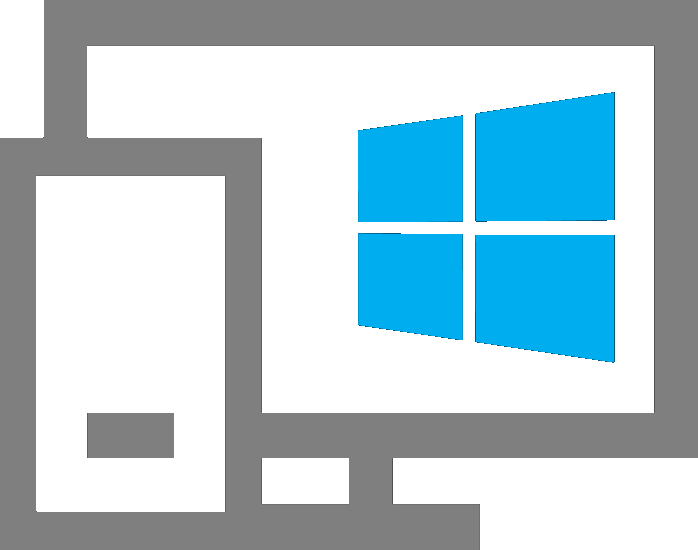


System requirements
System requirements for PC
- OS Windows 11, 10, 8.x or 7.
- CPU Intel Core i3 / AMD Ryzen 3 or higher.
- RAM 8Gb or more.
- At least 100Mb of disk space available.
- Internet connection (high speed connection recommended).
- Bluetooth adapter (optional).
System requirements for Android device
- Mobile phone or tablet with OS Android v.6 or later.
- Screen resolution supported: 720 х 1280 to 1440 х 3200.
- RAM 2Gb or more.
- For perfect fit screen ratio 19:9 to 20:9 is recommended.
- WiFi (recommended) / Bluetooth (optional). Internet connection (not required for manual .apk installation).
Connection requirements
Wi-Fi (recommended)
For connection over Wi-Fi, your Windows PC and Android device must be on
the same Wi-Fi network
(i.e., both the mobile device and the PC are connected to the same router).
Web server
You will require a high-speed Internet connection on both the Windows PC
and your Android smartphone if you decide to connect the devices over the Web server.
Bluetooth
Bluetooth connections are slower compared to other connection methods; we
suggest using it only if you are unable to connect via
Wi-Fi or the Web server.
Wi-Fi or the Web server.


