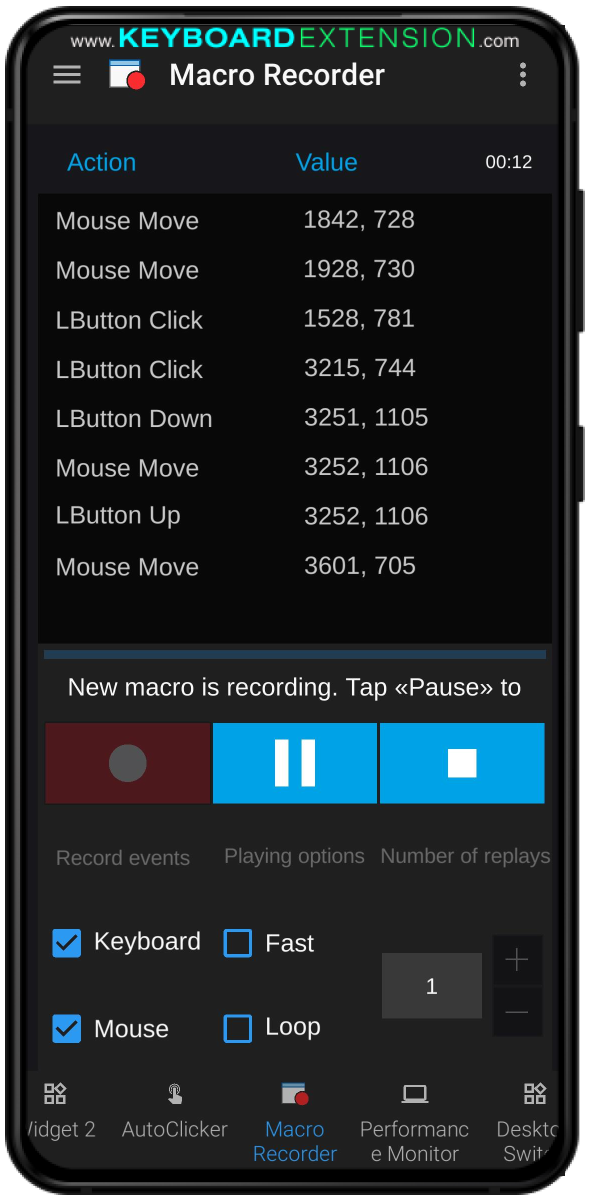Macro Recorder
Application: Common tools (pinned widget available for all applications)
Version:
15.2.241
Updated:
18 November 2025
Description
Record and replay your keyboard input and mouse movements and clicks
Controls
Control:

Control property:
Track.NumericValue
Control value:
50
Control description:
Indicates current state of replay progress.
Plugin name:
Plugin type:
Autohotkey v1
Parameter name:
Direction:
Control:

Control property:
Text.Text
Control description:
default count of macro loop
Plugin name:
Plugin type:
Autohotkey v1
Parameter name:
Direction:
Control:

Control property:
Text.Text
Control value:
[]
Control description:
text of the first column
Plugin name:
Plugin type:
Autohotkey v1
Parameter name:
Direction:
Control:

Control property:
Action.Tap
Control description:
Receives an event when + button is tapped
Plugin name:
Plugin type:
Autohotkey v1
Parameter name:
Direction:
Control:

Control property:
General.Enabled
Control value:
1
Control description:
Enables or disables Plus button
Plugin name:
Plugin type:
Autohotkey v1
Parameter name:
Direction:
Control:
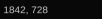
Control property:
Text.Text
Control value:
[]
Control description:
text of the secong column
Plugin name:
Plugin type:
Autohotkey v1
Parameter name:
Direction:
Control:

Control property:
Action.Tap
Control description:
Indicates where marco is looped or not.
Plugin name:
Plugin type:
Autohotkey v1
Parameter name:
Direction:
Control:

Control property:
State.Selected
Control description:
Returns current state of "looped replay" mode
Plugin name:
Plugin type:
Autohotkey v1
Parameter name:
Direction:
Control:

Control property:
Action.Tap
Control description:
Enables or disables mouse movements and clicks recording.
Plugin name:
Plugin type:
Autohotkey v1
Parameter name:
Direction:
Control:

Control property:
State.Selected
Control description:
Returns current state of Mouse events recording
Plugin name:
Plugin type:
Autohotkey v1
Parameter name:
Direction:
Control:

Control property:
Action.Tap
Control description:
Checkbox FastMode
Plugin name:
Plugin type:
Autohotkey v1
Parameter name:
Direction:
Control:

Control property:
State.Selected
Control description:
Returns current state of "fast replay" mode
Plugin name:
Plugin type:
Autohotkey v1
Parameter name:
Direction:
Control:
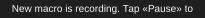
Control property:
Text.Text
Control description:
Informational message of current readiness status.
Plugin name:
Plugin type:
Autohotkey v1
Parameter name:
Direction:
Control:

Control property:
Action.Tap
Control description:
Enables or disables keyboard input recording.
Plugin name:
Plugin type:
Autohotkey v1
Parameter name:
Direction:
Control:

Control property:
State.Selected
Control description:
Returns current state of Keyboard input recording
Plugin name:
Plugin type:
Autohotkey v1
Parameter name:
Direction:
Control:

Control property:
Action.Tap
Control description:
Receives an event when Record button is tapped
Plugin name:
Plugin type:
Autohotkey v1
Parameter name:
Direction:
Control:

Control property:
General.Enabled
Control value:
True
Control description:
Enable/Disable Record button
Plugin name:
Plugin type:
Autohotkey v1
Parameter name:
Direction:
Control:

Control property:
State.Selected
Control value:
False
Control description:
Set Loop Macro checkbox
Plugin name:
Plugin type:
Autohotkey v1
Parameter name:
Direction:
Control:

Control property:
Text.Text
Control description:
time until the end of the macro
Plugin name:
Plugin type:
Autohotkey v1
Parameter name:
Direction:
Control:

Control property:
Action.Tap
Control description:
Receives an event when Play/Pause button is tapped
Plugin name:
Plugin type:
Autohotkey v1
Parameter name:
Direction:
Control:

Control property:
General.Enabled
Control value:
True
Control description:
Enables or disables Play/Pause button
Plugin name:
Plugin type:
Autohotkey v1
Parameter name:
Direction:
Control:

Control property:
State.Selected
Control value:
False
Control description:
toggle Play/Pause button, (0: Play, 1: Pause)
Plugin name:
Plugin type:
Autohotkey v1
Parameter name:
Direction:
Control:

Control property:
Action.Tap
Control description:
Receives an event when - button is tapped
Plugin name:
Plugin type:
Autohotkey v1
Parameter name:
Direction:
Control:

Control property:
General.Enabled
Control value:
True
Control description:
Enable/Disable Minus button
Plugin name:
Plugin type:
Autohotkey v1
Parameter name:
Direction:
Control:

Control property:
State.Selected
Control value:
False
Control description:
Indicates whether recording of mouse movements and clicks is permitted or not.
Plugin name:
Plugin type:
Autohotkey v1
Parameter name:
Direction:
Any of our widgets can be altered to meet your needs. Please contact our
customer support
team.
General
Author:
Glisense ltd